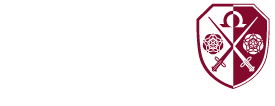We have put together some useful exam preparation help, including apps, websites, planners and general revision tips and information on the GCSE examinations themselves, please see below to access the resources.
Apps
Apps can be downloaded onto phones/tablets for revision on the move. They are great way to utilise a few spare minutes or to keep you entertained whilst you are on the bus.
*There may be a small cost for some of these apps, and there could be in-app purchases so you may wish to disable this facility on the device to avoid any extra costs.
Gojimo: This app offers multiple choice questions to practise a range of subjects.
Revision Buddies: Revision Buddies GCSE Revision apps and website offer a modern approach to learning that is interactive and engaging. They are full of thousands of questions and detailed explanations.
Revision App: Revision App is perfect as it is made by teachers. It is packed with tutor videos & exam revision quizzes for GCSE, using fun animated videos and revision content.
Studytracks: Studytracks takes study notes and puts them to music. Remember your syllabus like you remember a song lyric and take your studies anywhere and everywhere.
Quizlet: Over 90% of students who use Quizlet report receiving higher marks. Search millions of study sets or create your own. Improve your school results by studying with flashcards, games and more.
Memrise: Watch and learn real conversational language from native speakers. Get a personalised learning experience that gives you just the right level of challenge to keep you motivated.
GCSE Pod: A multi award-winning digital publisher of in-depth curriculum knowledge for over 27 GCSE subjects. They are dedicated to improving the working lives of teachers and making GCSE learning stick.
Test & Learn GCSE Physics: Test your knowledge of GCSE Physics with this brilliant Test & Learn app from CGP! It’s perfect for a bit of quick-fire revision whenever you’ve got a few minutes spare.
GCSE 9-1 Scholastic Revision App: This free revision app breaks down all subjects into easy to manage, customisable chunks. Matched to the corresponding Revision Guides, the app allows you to revise on the go, wherever you want, whenever you want.
Prime Revision: Never be overwhelmed again! Break subjects down into various topics and different levels of difficulties. Customise practices and exams that simulate real test questions.
Pocket Physics: Pocket Physics is easy to use, free education app that covers most of the vital concepts, equations, and formulas of physics.
Pocket Maths: Pocket Mathematics is easy to use, free education app that covers most of the vital concepts, equations, and formulas of mathematics.
EduNow: Download EduNow today for instant access to a broad library of GCSE-focused content including top scoring essays, high quality revision notes and complete list of past papers from AQA, CIE, Edexcel and OCR!
PiXL Maths: The app builds on the simple PiXL principles of Diagnosis, Therapy and Testing with a question bank of questions is available online and offline that assesses more than 160 different skills.
Vocabulary Builder: If English is your second language, you may need a helping hand when studying for exams or completing essays, and this app can help you!
Exam Countdown Lite: This awesome app allows you to generate handy countdowns for all your important deadlines and exam dates. It’s super intuitive and customizable – you can even colour code your exams and pick from over 400 icons.
My Study Life – School Planner: It’s time to say goodbye to your paper planner. My Study Life is everything your paper planner is and more. Rotation schedules, assignments, revision and exams.
Todait: Todait helps you achieve both short-term and long-term goals for your life. You don’t need to feel overwhelmed by a massive amount of work. Just keep track of today’s tasks, and get things done!
GoConqr Revision Timetable: Delivering better digital learning experiences – create, discover & share relevant learning content. Explore a library of over 9 million resources created by over 4 million members.
Grammarly: Grammarly’s writing assistant helps you write more clearly, effectively, and mistake-free, wherever you type. Grammarly’s feedback comes with explanations that can help point out poor writing habits and improve your writing for next time.
XMind: XMind, a full-featured mind mapping and brainstorming tool, designed to generate ideas, inspire creativity, brings you efficiency both in work and life.
Padlet: Collaborate better. Be more productive. Make beautiful boards, documents, and webpages that are easy to read and fun to contribute to.
SoundNote: This app tracks what you type and draw while recording audio, so you’ll never worry about missing an important detail. While playing back your recording, just tap a word; SoundNote will jump right to that point in the audio.
Pocket: Ever read something you wish you could read again – if only remembered the website? Yup, we hear you. With this app you can save useful articles, videos, or pretty much anything you come across that could help you with your coursework or revision.
AudioNote2: AudioNote links the notes you take to the audio recorded when you take them. The result is a linked index of your recording that quickly provides invaluable audio context for your notes.
Notebloc: Notebloc helps students to study from anywhere, carry their handwritten notes in a digital format, be more organized, save and review their notes on-the-go and share them with whoever they want.
Coggle: Coggle is a great way to digest and understand any topic by breaking it down into its key points as a visual diagram. This is useful for condensing lots of information, like a whole subject or topic, into just once page.
Mindmeister: Mind maps are a great way to revise. They’re fun to draw too. They let you organise lots of information into a clear and easy to digest format. With this app you can print off the maps and stick them on your wall, or save them all so you have a stockpile of revision notes.
Trello: Trello is a nifty little project management tool that you can use when you’re up to your eyeballs in revision. The best way you could use this free download is to create a new board for each topic that could come up in your exams, then make a card for each possible essay question that you could come up.
Klikmedia
No username or password required
Learning resources are available in OneNote in SharePoint via a link that has been email to students’ Office 365 school email account. Students are able to access resources remotely and it covers units 1-4 of the AQA GCSE Computer Science course.
Kerboodle
Username and password issued to students
School Food Trust
No username or password required
BBC Good Food
No username or password required
Illuminate Digital – AQA Food Digital Books
Username and password issued to students
Kerboodle
Username and password issued to students
Pinterest
No username or password required
British Fashion Council
No username or password required
it Fashion
No username or password required
Royal Exchange Theatre
No username or password required
National Drama
No username or password required
SparkNotes – Dr Jekyll and Mr Hyde
No username or password required
SparkNotes – Macbeth
No username or password required
SparkNotes – A Christmas Carol
No username or password required
Shmoop – A Christmas Carol
No username or password required
Shmoop – Macbeth
No username or password required
GradeSaver – An Inspector Calls
No username or password required
YouTube Poetry Analysis by Mary Meredith
No username or password required
YouTube – Misss West – A Christmas Carol
No username or password required
Kerboodle
Username and password issued to students
Revision World
No username or password required
School History
No username or password required
Study Wise
No username or password required
John D Clare
No username or password required
My Maths
Username and password issued to students
The website contains more explanations and practice questions – do the homeworks for fun.
Maths Watch
Username is first 4 letters of surname/year of enrolment/first letter of forename followed by @eastbarnet, e.g. Joe Bloggs = blog14j@eastbarnet, passowrd issued to students
Make sure you do the homeworks properly. You can watch the videos at any time – there are worksheets that you can print out linked to each video.
Maths Genie
This website has a selection of specimen and past papers, and topic questions and videos to watch.
Corbettmaths
This website has videos and more topic questions.
crashMATHS
This website has written practice papers.
MathsBot
Differentiated questions on a choice of topics.
Maths Made Easy
Some online tests which are marked for you.
Linguascope (French and Spanish)
See teacher for username and password
Choose the right section, beginner = KS3, intermediate = GCSE
español eXtra (Spanish)
See teacher for username and password
français eXtra (French)
No username or password required
The Language Gym (French and Spanish)
No username or password required
Quizlet (French and German)
Search AQA French GCSE or AQA German GCSE
You are familiar with this website, we have teacher accounts and pre-approved vocabulary lists, they can be customised so YOU can create your own vocabulary lists, that have a huge amount of vocabulary lists.
News4Kids (German)
No username or password required
Contemporary topics in easier language (for German kids)
ZUT! (French)
No username or password required
This is a subscription site which is free before 9:00am and after 4:00pm. Click on Year 10/Year 11 pages. Good for reading and listening activities.
News in Slow French (French)
No username of password required
Different podcast episodes, in the absolute beginner section, instructions are in English.
YouTube Extra French (French)
No username or password required
A (deliberately cheesy) spoof of Friends for English speaking French learners, episodes of 25 minutes.
Slow German (German)
No username or password required
Different podcast episodes, in the absolute beginner section, instructions are in English.
YouTube Extra Deutsch (German)
No username or password required
A (deliberately cheesy) spoof of Friends for English speaking German learners, 13 episodes of 25 minutes.
Kerboodle
Username and password issued to students
My GCSE Science
Username and password issued to students
Focus eLearning
Username and password issued to students
SAM Learning: Centre ID = EN4 EB, User ID = Date of Birth followed by two initials e.g. 010185DJ, Password = Same as user ID
Kerboodle: Username = initial and surname, Password = initial and surname, Institution code = LTN7
BBC Bitesize: This is a great resource and has different sections for all different subjects and courses.
Revision is not just about cramming as much information as you can in a short period of time! Plan your sessions, and take breaks. Below are some tools to keep you motivated during your revision.
 Forest: Stay focused, be present: Open the app whenever you sit down to revise and you’ll plant a tree, open your phone again while you’re meant to be revising … the tree dies. Don’t kill the trees.
Forest: Stay focused, be present: Open the app whenever you sit down to revise and you’ll plant a tree, open your phone again while you’re meant to be revising … the tree dies. Don’t kill the trees.
 Sleep Cycle: Lack of sleep can turn the most civilised person into a creature. Sleep Cycle will keep an eye on your sleeping habits so you can be in prime condition for a productive revision session.
Sleep Cycle: Lack of sleep can turn the most civilised person into a creature. Sleep Cycle will keep an eye on your sleeping habits so you can be in prime condition for a productive revision session.
 Headspace: A free download that has a range of themed sessions to help you reduce stress, stay focused and put your mind at ease. If you’re suffering from pre-exam nerves, give meditation a go.
Headspace: A free download that has a range of themed sessions to help you reduce stress, stay focused and put your mind at ease. If you’re suffering from pre-exam nerves, give meditation a go.
 Spotify: There’s nothing better than finding an awesome playlist to keep you concentrated while you’re revising.. Spotify is where all the best playlists are, if you haven’t already downloaded it… what are you playing at? Get on it!
Spotify: There’s nothing better than finding an awesome playlist to keep you concentrated while you’re revising.. Spotify is where all the best playlists are, if you haven’t already downloaded it… what are you playing at? Get on it!